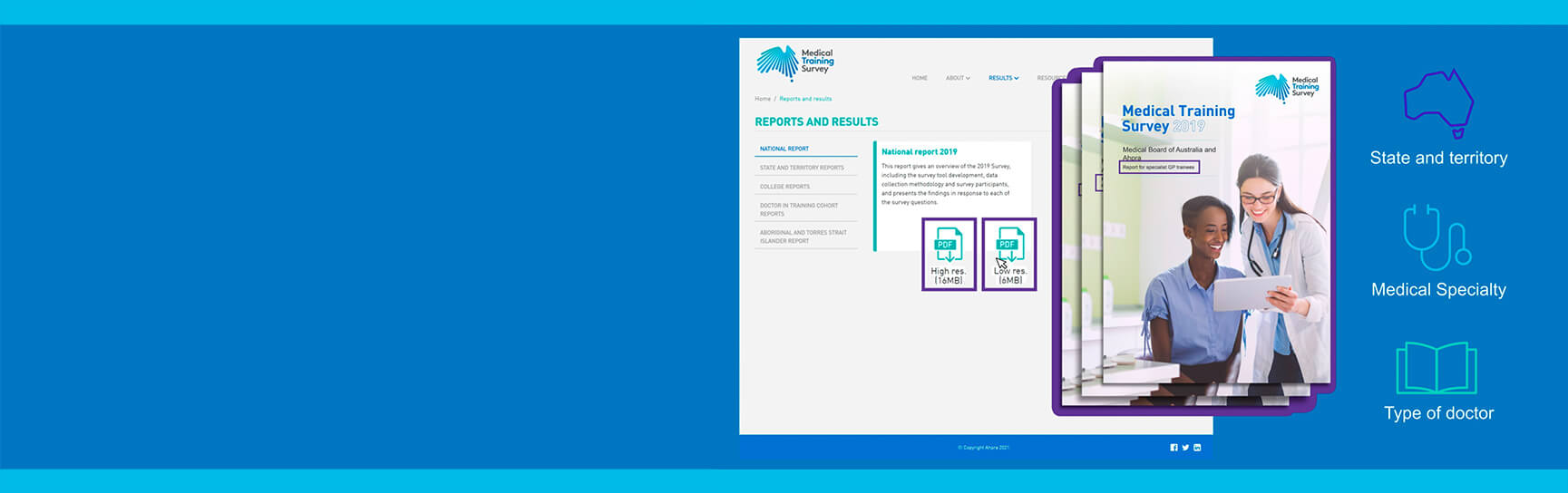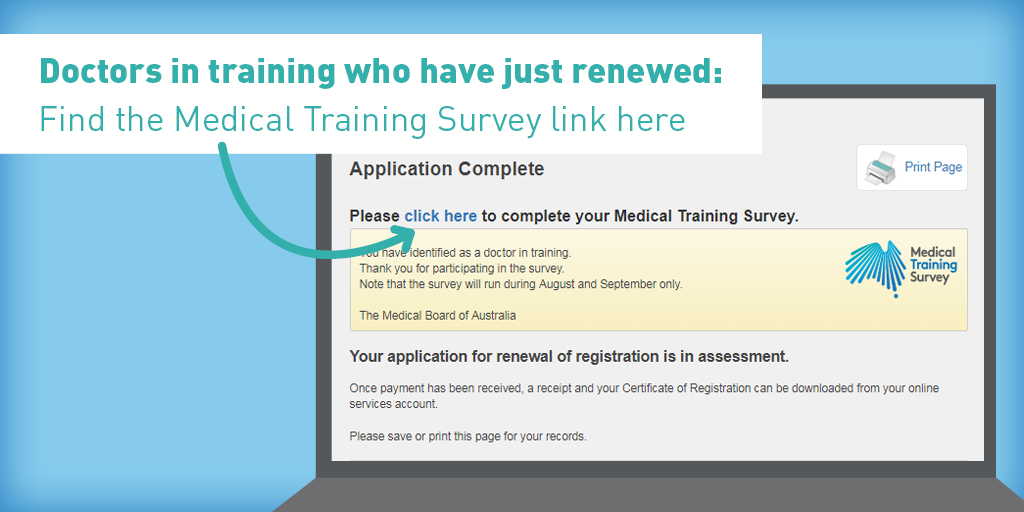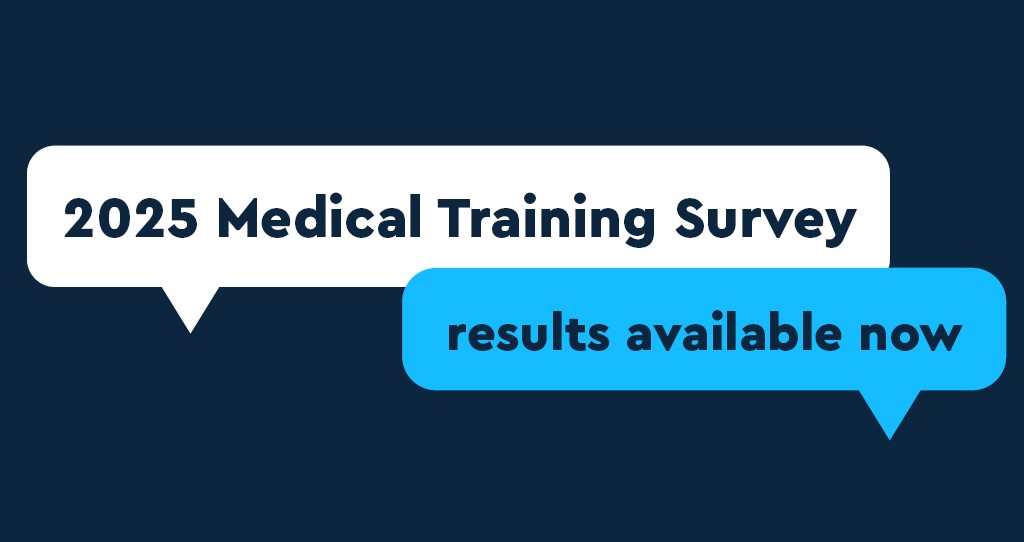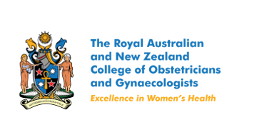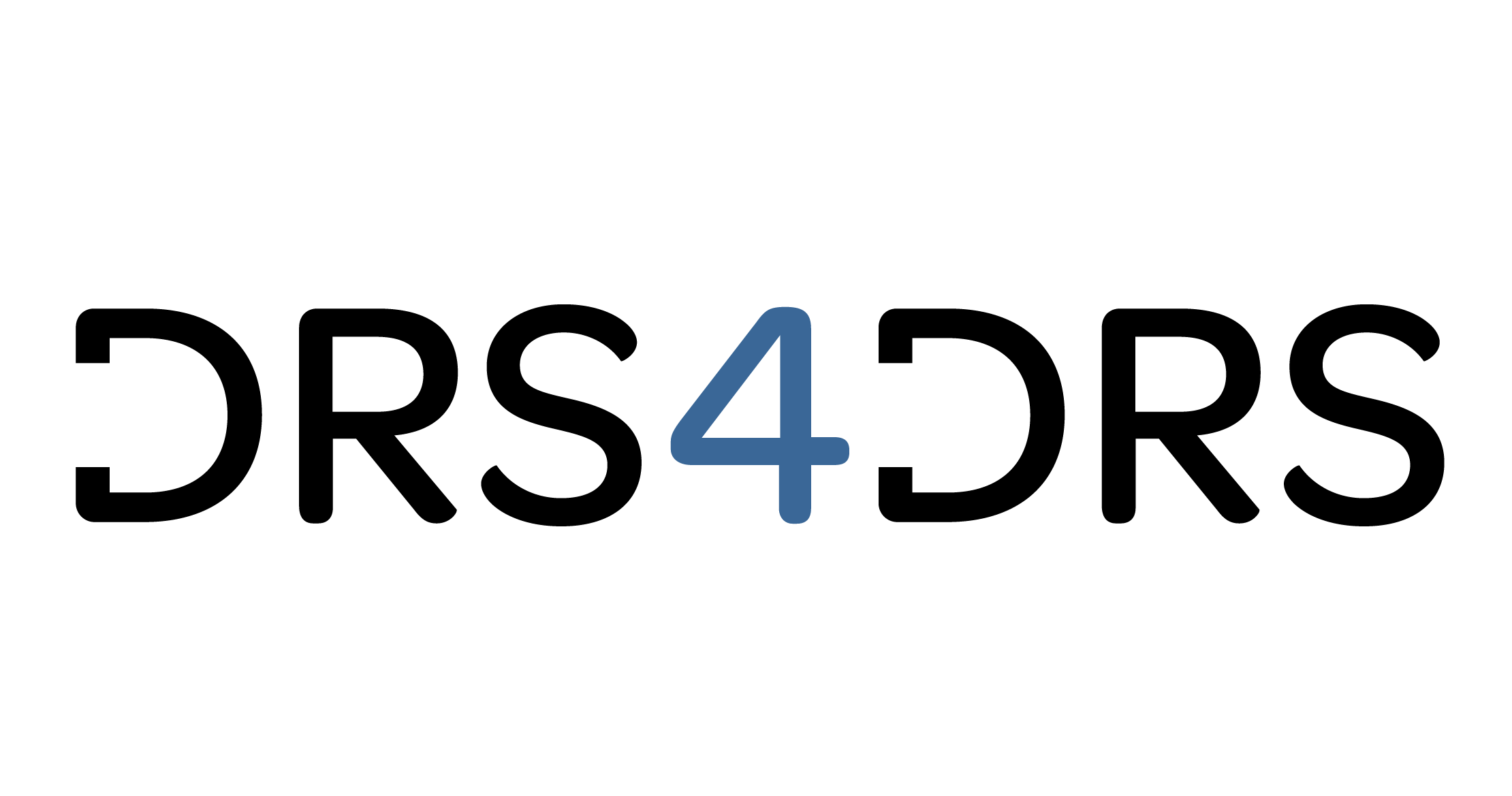SURVEY FAQs
SURVEY FAQs
How do I access the survey results?
The results for previous Medical Training Surveys (MTS) are available in the Results section of the website. The results can be accessed in a variety of formats; static reports, high-level snapshots and via the interactive data dashboard where you can create your own tailored reports.
How do I create my own report?
You can create your own report using the ‘advanced filters’ and/or comparison tool in the Create your own report section of this website.
Use the ‘advanced filters’ and/or comparison tool in the data dashboard to select the fields you want, hit ‘apply’ and the specific results you’ve requested will be displayed (providing confidentiality thresholds have been met). You can download the results or have a PDF or Excel report emailed to you by submitting your email when you are ready to generate your report. It will take no longer than 1 business day to receive your report.
When does the MTS start?
The 2025 MTS has now closed.